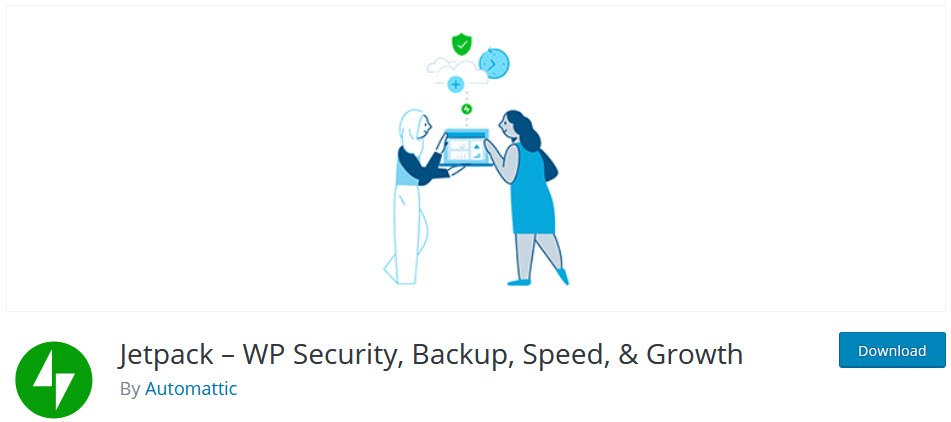Blogging has been part of the web landscape for over a decade now. From personal journals to big corporate marketing, WordPress CMS (Content Management System) has matured to become a ubiquitous mode of live communication.
You should also ensure that any third-party plugins you install are standards compliant and don’t throw up any accessibility problems. With WordPress, the plugin author is allowed total control over every aspect of the site. You are able to completely customize the way the site looks and behaves.
Also Read: Whether you sell something, the best website builders always power up your business.
With such a huge user base, a well written plugin will probably be downloaded tens of thousands of times. Like many systems, WordPress may not do everything you want right out of the box so you need plugins who can fulfill your needs.
Spend a few minutes kicking the tires and you will become familiar with famous WordPress Plugins:
1. Classic Editor
Classic Editor is an official plugin maintained by the WordPress team that restores the previous (“classic”) WordPress editor and the “Edit Post” screen. It makes it possible to use plugins that extend that screen, add old-style meta boxes, or otherwise depend on the previous editor.
Latest Version: 1.6 (As per dated: 4 Dec 2020)
Active Installations: 5+ Million
Download Link: https://wordpress.org/plugins/classic-editor/
2. Akismet Spam Protection
Akismet checks your comments and contact form submissions against our global database of spam to prevent your site from publishing malicious content. You can review the comment spam it catches on your blog’s “Comments” admin screen.
Features:
- Automatically Checks/Filters Out Spam Comments
- Maintains Status History
- Spamming URL Protection
Latest Version: 4.1.7 (As per dated: 4 Dec 2020)
Active Installations: 5+ Million
Download Link: https://wordpress.org/plugins/akismet/
3. Contact Form 7
Contact Form 7 can manage multiple contact forms, plus you can customize the form and the mail contents flexibly with simple markup. This plugin supports Ajax-powered submitting, CAPTCHA, Akismet spam filtering and so on.
Features:
- Fully Responsive
- Supports Sync and Async AJAX
- Captcha Integration
- Akismet Spam Filtering Protection
- Supports All Translations
Latest Version: 5.3 (As per dated: 4 Dec 2020)
Active Installations: 5+ Million
Download Link: https://wordpress.org/plugins/contact-form-7/
4. Elementor Website Builder
If you’re a web designer and looking for a way to achieve pixel-perfect websites and wants to expand their capabilities, then Elementor’s website builder has what you need – intuitive drag-and-drop Editor, advanced design features and a full open-source approach.
Features:
- Faster and Much Faster
- Live Design and Truly Live
- Professional Features Right Of The Box
- 100s of Pre-Designed Templates and Blocks
- Responsive Live Editing
- 40+ Free Widgets and Counting
Latest Version: 3.0.14 (As per dated: 4 Dec 2020)
Active Installations: 5+ Million
Download Link: https://wordpress.org/plugins/elementor/
5. Jetpack – WP Security, Backup, Speed and Growth
Jetpack is made by the WordPress experts to make WP sites safer and faster, and help you grow your traffic. This plugin guards your site so you can run your site or business. Jetpack Security provides easy-to-use, comprehensive WordPress site security including auto real-time backups and easy restores, malware scanning, and spam protection. Essential features like brute force protection and downtime / uptime monitoring are free.
Features:
- Automated Backup
- Easy to Migrate/Clone
- Activity Log
- Automated Malware Scanning
- Bruteforce Protection
- Block Spam Comments
- Uptime Monitoring
Latest Version: 9.2 (As per dated: 4 Dec 2020)
Active Installations: 5+ Million
Download Link: https://wordpress.org/plugins/jetpack/